Saturday, December 8, 2012
Saturday, October 27, 2012
Real time graph using SDL/C++
#include <iostream>
#include <windows.h>
#include <deque>
#include <SDL/SDL.h>
#include <SDL_draw.h>
#include <cmath>
using namespace std;
Draw a graph using SDL/C++
Drawing a graph on an x, y plane... you can disregard the load image function, remember i am using the sdl_draw.h library, which is freely available on the sdl website, but you can also implement the draw line and draw pixel function yourself. This program is helpful in making a real time graph, just like the one you see on windows task manager under performance tab.
#include <iostream>
#include <string>
#include <deque>
#include <SDL/SDL.h>
#include <SDL/SDL_draw.h>
#include <SDL/SDL_image.h>
using namespace std;
#include <iostream>
#include <string>
#include <deque>
#include <SDL/SDL.h>
#include <SDL/SDL_draw.h>
#include <SDL/SDL_image.h>
using namespace std;
Friday, September 28, 2012
"UINT64_C was not declared in this scope" issue on Code::Blocks fix
To fix the problem include the macro definition INT64_C(c) (c ## LL) and UINT64_C(c) (c ## ULL) before including the ffmgep library.
#include <iostream>
#ifndef INT64_C
#define INT64_C(c) (c ## LL)
#define UINT64_C(c) (c ## ULL)
#endif
extern "C"{
#include "libavcodec/avcodec.h"
#include "libavformat/avformat.h"
}
int main(int argc, char *argv[])
{
av_register_all();
return 0;
}
#include <iostream>
#ifndef INT64_C
#define INT64_C(c) (c ## LL)
#define UINT64_C(c) (c ## ULL)
#endif
extern "C"{
#include "libavcodec/avcodec.h"
#include "libavformat/avformat.h"
}
int main(int argc, char *argv[])
{
av_register_all();
return 0;
}
Sunday, September 16, 2012
Draw a circle using SDL Pixel Manipulation using C++/SDL
The function draw a circle and a second counting arrow and redraw the circle every second, the parameter time hast to initialized outside the while loop.
void putpixel(SDL_Surface* screen, int x, int y)
{
Uint32 *pixel = (Uint32*)screen->pixels;
Uint32 *p = pixel + y*screen->pitch/4 + x;
*p = SDL_MapRGB(screen->format, 0x00, 0x64,0x00);
}
void DrawCircle(SDL_Surface* screen, float time)
{
for(int i = 0; i<=360; i++)
{
putpixel(screen, (200 + (100*cos(i))), (100 + (100*sin(i))));
}
for(int j = 0; j<=100; j++)
{
putpixel(screen, (200 + (j*cos(time))), (100 + (j*sin(time))));
}
Sleep(1000);
}
void putpixel(SDL_Surface* screen, int x, int y)
{
Uint32 *pixel = (Uint32*)screen->pixels;
Uint32 *p = pixel + y*screen->pitch/4 + x;
*p = SDL_MapRGB(screen->format, 0x00, 0x64,0x00);
}
void DrawCircle(SDL_Surface* screen, float time)
{
for(int i = 0; i<=360; i++)
{
putpixel(screen, (200 + (100*cos(i))), (100 + (100*sin(i))));
}
for(int j = 0; j<=100; j++)
{
putpixel(screen, (200 + (j*cos(time))), (100 + (j*sin(time))));
}
Sleep(1000);
}
Collision Function for SDL/C++
The boolian function that detects a collision between two SDL_RECT's and returns a bool.
bool collision(SDL_Rect a, SDL_Rect b)
{
if((a.y + a.h) <= b.y)
return false;
if((a.x + a.w) <= b.x)
return false;
if(a.x >= (b.x + b.w))
return false;
if(a.y >= (b.y + b.h))
return false;
return true;
}
bool collision(SDL_Rect a, SDL_Rect b)
{
if((a.y + a.h) <= b.y)
return false;
if((a.x + a.w) <= b.x)
return false;
if(a.x >= (b.x + b.w))
return false;
if(a.y >= (b.y + b.h))
return false;
return true;
}
Creating a Progress Bar in SDL and C++
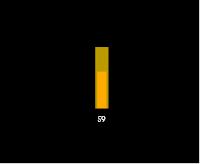 |
| Progress Bar |
#include "sdl/sdl.h"
#include "sdl/sdl_image.h"
#include "SDL/SDL_ttf.h"
#include "sdl/sdl_mixer.h"
#include <iostream>
#include <sstream>
#include <string>
#include <sstream>
#include <windows.h>
using namespace std;
void putpixel(SDL_Surface* screen, int x, int y);
int MemFun();
void DrawBar(SDL_Surface* screen, int xpos, int xposmax, int ypos, int yposmax, int value, int width, int hieght, SDL_Rect* box, SDL_Rect* bgbox, Uint32 color);
Sunday, April 29, 2012
MultiThreaded server in c++ and win32 api
A very simple server that's show how to apply the windows CreateThread function, follows the normal procedure in creating a server,
- Initialization of the DLL
- create socket
- bind the socket
- listen for an incoming connection
Friday, April 27, 2012
Using thread on windows
#include <iostream>
#include <string>
#include <windows.h>
using namespace std;
#define BUFFER MAX_PATH
DWORD WINAPI function1(LPVOID lpParam);
void function2();
#include <string>
#include <windows.h>
using namespace std;
#define BUFFER MAX_PATH
DWORD WINAPI function1(LPVOID lpParam);
void function2();
Register a file
#include <iostream>
#include <windows.h>
#include <conio.h>
#pragma comment(lib, "user32.lib")
using namespace std;
#define BUFFER 32750
#include <windows.h>
#include <conio.h>
#pragma comment(lib, "user32.lib")
using namespace std;
#define BUFFER 32750
Sunday, April 22, 2012
Delete itself after execution (C++ and WIN32 API's)
#include <windows.h>
#include <iostream>
#include <string>
using namespace std;
void DeleteMe();
int main(int arg, char **argv)
{
cout << "THIS PROGRAM WILL KILL ITSELF" << endl;
Sleep(5000);
Saturday, April 21, 2012
List all the processes running on your system using win32 API
Make sure to link the libpsapi.a library if you are using code blocks
This program uses the following windows API functions and structures
This program uses the following windows API functions and structures
- CreateToolhelp32Snapshot
- GetProcessMemoryInfo
- Process32First
- Process32Next
- PROCESSENTRY32
- PROCESS_MEMORY_COUNTERS
Subscribe to:
Posts (Atom)
How to create Custom push button in QT5
To be honest this is not my work its an exact copy from this link. http://mcmtechtips.blogspot.com/2012/03/shape-qpushbutton-in-your-own-st...

-
Drawing a graph on an x, y plane... you can disregard the load image function, remember i am using the sdl_draw.h library, which is freely a...
-
Progress Bar #include "sdl/sdl.h" #include "sdl/sdl_image.h" #include "SDL/SDL_ttf.h" #include "sdl/...
-
To be honest this is not my work its an exact copy from this link. http://mcmtechtips.blogspot.com/2012/03/shape-qpushbutton-in-your-own-st...



