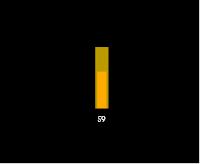 |
| Progress Bar |
#include "sdl/sdl.h"
#include "sdl/sdl_image.h"
#include "SDL/SDL_ttf.h"
#include "sdl/sdl_mixer.h"
#include <iostream>
#include <sstream>
#include <string>
#include <sstream>
#include <windows.h>
using namespace std;
void putpixel(SDL_Surface* screen, int x, int y);
int MemFun();
void DrawBar(SDL_Surface* screen, int xpos, int xposmax, int ypos, int yposmax, int value, int width, int hieght, SDL_Rect* box, SDL_Rect* bgbox, Uint32 color);
int main(int argc, char** args)
{
SDL_Init(SDL_INIT_EVERYTHING);
TTF_Init();
TTF_Font *font = TTF_OpenFont("fonts/hacka.ttf", 12);
SDL_Surface* screen, *text;
screen = SDL_SetVideoMode(640, 480, 32, SDL_SWSURFACE);
Uint32 color2 = SDL_MapRGB(screen->format, 0xbb, 0x99, 0x00);
Uint32 color0 = SDL_MapRGB(screen->format, 0x00, 0x00, 0x00);
SDL_Color color1 = {0xff, 0xff, 0xff};
SDL_Event events;
bool running = true;
const int FPS = 20;
Uint32 start;
stringstream ss;
SDL_Rect box;
SDL_Rect bgbox;
SDL_Rect valBox;
valBox.x = 300;
valBox.y = 210;
while(running)
{
start = SDL_GetTicks();
while(SDL_PollEvent(&events))
{
switch(events.type)
{
case SDL_QUIT:
running = false;
break;
}
}
ss.str(" ");
ss << MemFun();
text = TTF_RenderText_Solid(font, ss.str().c_str(), color1);
SDL_FillRect(screen, &screen->clip_rect, color0);
DrawBar(screen, 300, 315, 200, 200, MemFun(), 10, 100, &box, &bgbox, color2);
SDL_BlitSurface(text, NULL, screen, &valBox);
SDL_Flip(screen);
if(1000/FPS > SDL_GetTicks() - start)
SDL_Delay(1000/FPS - (SDL_GetTicks() - start));
}
SDL_FreeSurface(text);
SDL_Quit();
TTF_Quit();
return 0;
}
void putpixel(SDL_Surface* screen, int x, int y)
{
Uint32 *pixel = (Uint32*)screen->pixels;
Uint32* p = pixel + y*screen->pitch/4 + x;
*p = SDL_MapRGB(screen->format, 0xff, 0xaa,0x00);
}
int MemFun()
{
MEMORYSTATUS mem;
mem.dwLength = sizeof(mem);
GlobalMemoryStatus(&mem);
return mem.dwMemoryLoad;
}
void DrawBar(SDL_Surface* screen, int xpos, int xposmax, int ypos, int yposmax, int value, int width, int hieght, SDL_Rect* box, SDL_Rect* bgbox, Uint32 color)
{
box->x = xpos;
box->y = ypos;
box->w = width;
box->h = hieght;
bgbox->x = xpos - 3;
bgbox->y = ypos - 99;
bgbox->w = width + 11;
bgbox->h = hieght;
SDL_FillRect(screen, bgbox, color);
for(int i = ypos; i>= (yposmax - value); i--)
{
for(int j= xpos; j<xposmax; j++)
{
putpixel(screen, j, i);
}
}
}



No comments:
Post a Comment